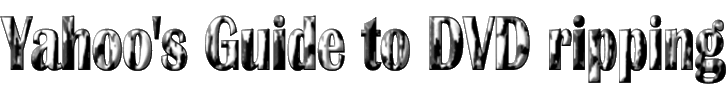
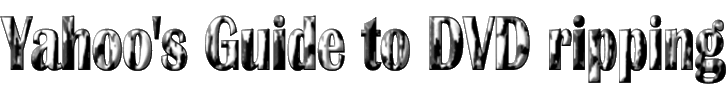
| First go to the Options tab and select the Output format and make sure
that it says "avi plug in". The go up to the Global Project Options
and (Export Movie Settings) and click on that.
|
|
| After you click on Global Options tab, this next screen pops up. Click on the Video tab and here are the settings I use. You can vary the width and height to whatever you want, but I like a high size, so when you play it back at full screen, there is less distortion. If you are making a VCD make the width 352 and the height 240. If you are ripping to SVCD make the width 480 and the height 480. I also like the framerate at 25 or even 23.97. This allows you to lower the bitrate for smaller file size eliminates some pixelation. |
|
|
|