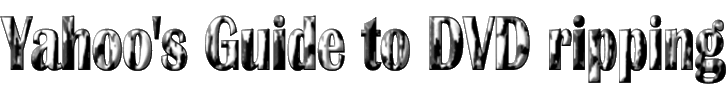
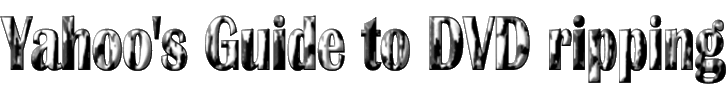
| Under the Audio tab, you will want to set it to decode audio, otherwise it
will use the audio format on the DVD and your file will end up being about
3 gigs. So these are the settings I use.
|
|
| The post processing tab is probably the most complicated one. Under format I leave RGB. It keeps the colors closest to the original DVD. The aspect ratio varies from DVD to DVD. It depends on if the DVD is Wide Screen or full screen. There are different degrees of Widescreen, so the best thing to do is to click on the Show Output Pad and you can view the output. More on the next page. |
|
|
|